GIONEE F10 PIN / PASSWORD / PATTERN & FRP RESET FILE WITH SPD FLASH TOOLS By Benedictor Kagolo2020
DOWNLOAD GIONEE F10 PIN / PASSWORD / PATTERN & FRP RESET FILE WITH SPD FLASH TOOLS By Benedictor Kagolo2020
Hellow GSM Friend to day i want to introdunce GIONEE F10 PIN / PASSWORD / PATTERN & FRP RESET FILE firmware. We can use firmware to reset Privacy lock your GIONEE F10 PIN / PASSWORD / PATTERN & FRP RESET FILE Android Smart Phone.
THIS FILE HELP YOU:-
*Remove Privacy Lock
*Remove FRP
*Remove Password / PIN /PATTEN
ETC
HOW TO FLASH GIONEE F10 PIN / PASSWORD / PATTERN & FRP RESET FILE
1:- Download Flash File GIONEE F10 PIN / PASSWORD / PATTERN & FRP RESET FILE & USB Drive
2:- Download SPD Tool edited by Benedictor Kagolo2020
3:- Extract then Open Spd Flash Tool.exe with the run administrator.
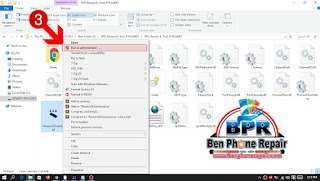
4:- After that you will get SPD Launched, Just click on the load packet button..
5:- Extract the firmware PAC file by winrar or 7zip.
6:- Now add the packet file{ find the pac file in the stock rom of you device}
7:- Click the download start button ,wait the SPD flash tool during a finish, Desconnect your phone from the PC.
8:- Done Start your device and Enjoy .
LINK TO DOWNLOAD
The file is .ZIP archived file just use any unzipping software to unzip it, the file inside include; The flash file ( PAC file ) And the flashtool.
Brought to you by BEN PHONE REPAIR powered Benedictor Kagolo, If you find it useful don't forget Comment at comment section below. You can also Visit Our YouTube channel to get free video tutorials, Don't Forget to SUBSCRIBE Ling below











.jpg)
.jpg)





.jpg)



No comments